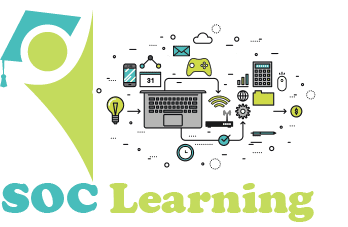Lab Activity
1. Apply the flash fill in the name column.
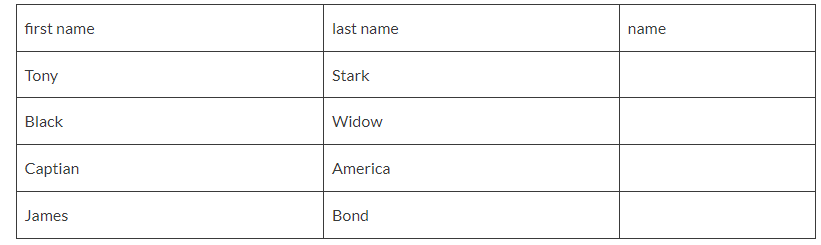
2. Sort the above table by means of the “last name”.
3. Sort the table by means of the city.
4. Sort the table by means of the age.
5. Sort the table by means of the city and then salary.

6. Make an external file in Notepad and put the following data into it.
name,age
Tony,23
Mary,24
James,24
Smith,34
Amit,30
By using the Get External Data feature call this data into an Excel Sheet.
7. Create the following data in the Excel Sheet. By using the “Text to columns” feature converts it into two columns.
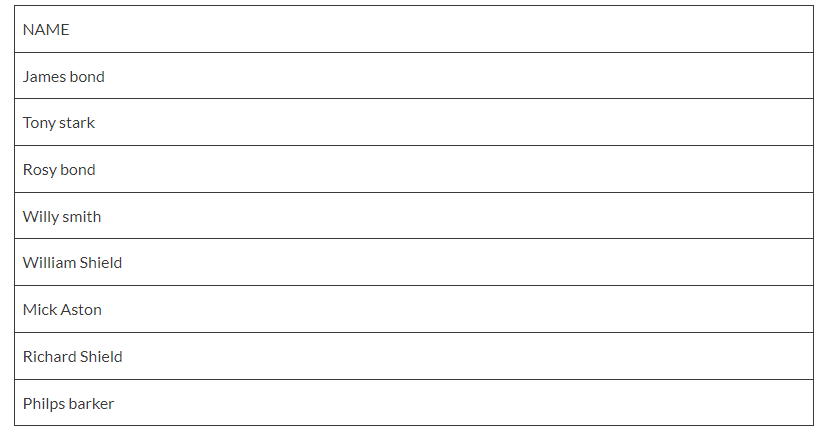
8. Create the following data in the Excel Sheet. Now using the Forecast feature get the following results.
10:50
5:25
4:20