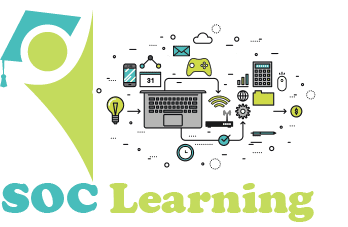Lab Activity
- Make a new document.
- Start the step-by-step Mail Merge wizard. Write a letter to send a reminder to subscribers for non-payment of Post Paid Mobile Bills.
- In Step 3 Type a New List. The new list should contain name, address, mobile and amount.
- Create 5 rows of data using the data source field just created. Save the data source “My data”.
- Now insert your Merge Fields into the letter.
- Now do all the steps for Mail Merge.
- Make an Excel file.
- It contains the Name, Address & Phone Number
- Enter 15 Rows.
- Now using Mail Merge make a Directory.
- Using Mail Merge print Label also.
- Take Name and address in the Label.