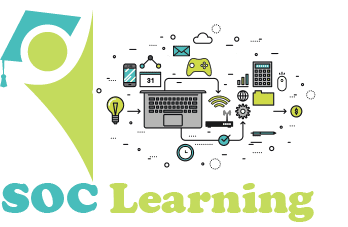Fill in the Blanks
Possible answers: Heading->Print; Sheet Options; Colour; Landscape; Scale to fit; Arrange; Heading->View; Theme; Portrait
Quiz Summary
0 of 9 Questions completed
Questions:
Information
You have already completed the quiz before. Hence you can not start it again.
Quiz is loading…
You must sign in or sign up to start the quiz.
You must first complete the following:
Results
Results
0 of 9 Questions answered correctly
Your time:
Time has elapsed
You have reached 0 of 0 point(s), (0)
Earned Point(s): 0 of 0, (0)
0 Essay(s) Pending (Possible Point(s): 0)
Categories
- Not categorized 0%
- 1
- 2
- 3
- 4
- 5
- 6
- 7
- 8
- 9
- Current
- Review
- Answered
- Correct
- Incorrect
-
Question 1 of 9
1. Question
Exercise 1
-
is used for changing background of the tables.
CorrectIncorrect -
-
Question 2 of 9
2. Question
Exercise 2
-
We can change font, style and of the theme.
CorrectIncorrect -
-
Question 3 of 9
3. Question
Exercise 3
-
is used to change page orientation to vertically.
CorrectIncorrect -
-
Question 4 of 9
4. Question
Exercise 4
-
is used to change page orientation to horizontally.
CorrectIncorrect -
-
Question 5 of 9
5. Question
Exercise 5
-
The is used to fit lot of information into one page.
CorrectIncorrect -
-
Question 6 of 9
6. Question
Exercise 6
-
is used to remove grid lines from an Excel Sheet.
CorrectIncorrect -
-
Question 7 of 9
7. Question
Exercise 7
-
option makes heading is not printed on the paper.
CorrectIncorrect -
-
Question 8 of 9
8. Question
Exercise 8
-
option makes heading is not displayed on the screen.
CorrectIncorrect -
-
Question 9 of 9
9. Question
Exercise 9
-
is used for taking information or pictures and placing them behind each other or Infront of each other.
CorrectIncorrect -