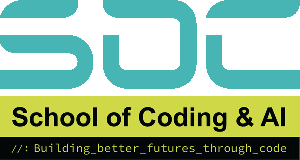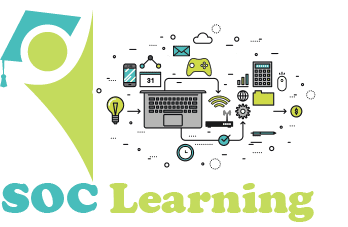HTML (Hypertext Markup Language) is the cornerstone for web development. Whether you’re creating a basic website or a complex web application, understanding attributes of HTML is critical. These features increase functionality, improve the user experience, and give you greater control over how elements are presented. We shall look at 11 important HTML characteristics that every web developer should understand in this post.
Understanding these fundamental HTML attributes can improve your coding skills and make your websites more engaging and accessible. Let’s plunge in!
id Attribute
The ‘id’ attribute is a unique identifier that distinguishes individual HTML elements. It’s very useful when you want to apply specific CSS styles or target items for JavaScript manipulation.
Example:
html
Copy code
<p id=”intro”>Welcome to HTML!</p>
Advantages:
- Makes style and scripting easier by focusing on specific elements.
- Ensures that each element on the webpage has its own unique identity.
class Attribute
The ‘class’ attribute allows you to apply the same styling or scripting to numerous items, whereas the ‘id’ attribute addresses a single element.
Example:
html
Copy code
<p class=”highlight”>This is important information.</p>
<p class=”highlight”>This is also highlighted.</p>
Advantages:
- Useful for providing uniform styling to numerous items.
- Provides variety for grouping components for JavaScript actions.
Also Read – What is Artificial Intelligence?
src Attribute
When embedding photos, movies, or other media on your website, you must use the ‘src’ (source) attribute. It instructs the browser where to locate the external file.
Example:
html
Copy code
<img src=”image.jpg” alt=”A beautiful landscape”>
Advantages:
- Efficiently links media files to web pages.
- Enhances user experience by embedding rich media content.
alt Attribute
The ‘alt’ attribute specifies alternate text for images. This is especially significant for accessibility, as screen readers can describe images to visually challenged users.
Example:
HTML
Copy code
<img src=”logo.png” alt=”Company Logo”>
Advantages:
- Improves web accessibility.
- Useful when images fail to load, ensuring users can still understand the content.
href Attribute
The ‘href’ attribute is used in anchor (<a>) tags to define the destination URL of a hyperlink.
Example:
html
Copy code
<a href=”https://www.example.com”>Visit our website</a>
Advantages:
- Easily creates hyperlinks, linking to other pages or external sites.
- Enhances navigation and user interaction on your website.
target Attribute
Example:
When creating hyperlinks, the ‘target’ attribute determines where the connected page opens. The value ‘_blank’ opens the link in a new tab or window, which improves the user experience.
html
Copy code
<a href=”https://www.example.com” target=”_blank”>Open in a new tab</a>
Advantages:
- Allows for more precise navigation.
- Enhances user ease by opening new pages without closing the existing ones.
type Attribute
The ‘type’ attribute specifies the type of input requested from form components, such as text, email, or password. This improves user input validation.
Example:
html
Copy code
<input type=”email” name=”email”>
Advantages:
- Specifying input types simplifies form validation.
- Enhances the user experience by offering relevant input possibilities.
name Attribute
The ‘name’ attribute is important in form elements. It labels form inputs for server-side processing, ensuring that data is properly identified when the form is submitted.
Example:
html
Copy code
<input type=”text” name=”username”>
Advantages:
- Essential for processing form data.
- Allows easy retrieval of user inputs on the server side.
placeholder Attribute
The placeholder property shows a hint or example text within form fields, directing users on what to enter.
Example:
html
Copy code
<input type=”text” placeholder=”Enter your name”>
Advantages:
- Improves form usability by offering input recommendations.
- Reduces errors in user input by providing explicit examples.
disabled Attribute
This feature disables form elements or buttons, preventing users from interacting with them. It’s useful when certain requirements must be completed before submitting a form.
Example:
html
Copy code
<button disabled>Submit</button>
Advantages:
- Ensures that forms are filled correctly by limiting interaction until certain conditions are met.
- Improves user flow and regulates form behaviour.
data-* Attributes
The ‘data-*’ feature allows you to add custom data to HTML components. This data can then be accessed and changed using JavaScript, creating limitless possibilities for dynamic websites.
Example:
html
Copy code
<div data-user=”john_doe”>Welcome, John!</div>
Advantages:
- Allows for bespoke data storage without altering the appearance or behaviour of HTML components.
- Offers a robust solution to handle dynamic material.
Conclusion
HTML characteristics are the foundation of modern web development, improving the functionality, structure, and accessibility of web pages. From the essential id and class to the complex data-*, each property provides distinct benefits to both users and developers. Mastering these 11 important properties will allow you to develop more dynamic and engaging web pages, resulting in a better overall user experience.
These properties not only improve coding efficiency, but also align with the benefits of adopting HTML, such as simplicity, variety, and widespread browser support. Whether you’re a newbie or an experienced developer, understanding these characteristics will help you improve your coding skills and open up new possibilities in web development.
Stay tuned to the SOC Learning platform for more information about web technologies and coding skills!
Frequently Asked Questions
HTML5 provides hundreds of characteristics, both global and element-specific. Although there is no set number due to constant modifications and browser implementations, more than 100 regularly used attributes are in practice.
HTML properties are separated into two major types:
Global Attributes: These can be added to nearly any HTML element. Examples are id, class, style, title, data-*, and hidden.
Specific Attributes: These are exclusive to certain elements. The properties src and alt are particular to the tag, while href is unique to.
HTML5 also added additional properties to support modern web functionalities, including:
- placeholder, autofocus, and required for form elements.
- contenteditable for live content editing.
- draggable for drag-and-drop interfaces.
So, while it’s difficult to provide an exact count, the main lesson is that HTML5 characteristics are numerous, diversified, and incredibly valuable in improving the functionality, accessibility, and design of web elements.
HTML tags are the foundational elements of web pages. They define a website’s structure, content, and semantics, allowing browsers to render text, images, forms, links, videos, and other elements in an understandable manner.
Each HTML tag denotes a certain element or purpose. For example:
- <p> denotes a paragraph,
- <h1> to <h6> represent headings,
- <a> creates hyperlinks,
- <div> is used as a container for layout and styling,
- <form> collects user input.
Tags work in pairs (opening and closing), such as <div>…</div>, though some are self-closing like <img /> or <br />.
In essence, HTML tags tell the browser what to display and how to structure it, establishing the skeletal basis for all online pages. Without HTML tags, websites would be nothing more than a collection of disorganised text and material.
HTML attributes provide additional information about objects. Tags explain what an element is, whereas attributes describe how it behaves or appears.
Attributes are always included in the opening tag, with the following syntax:
<tagname attribute=”value”>Content</tagname>
Here’s what attributes are used for:
- Customising Behaviour: For example, the autoplay attribute on a <video> tag starts playback automatically.
- Improving Accessibility: The alt attribute on <img> tags provides screen readers with alternative text for visually impaired users.
- Styling Hooks: Attributes like id and class are crucial for CSS and JavaScript targeting.
- Form Handling: Attributes like name, type, value, and required guide data submission and validation.
- Linking Resources: The href attribute in anchor tags connects users to different pages or websites.
To summarise, HTML properties improve the usefulness, interaction, and accessibility of websites. They are vital technologies that allow developers to design user-friendly and dynamic websites.