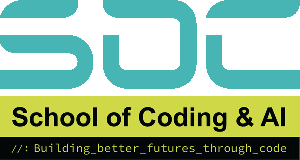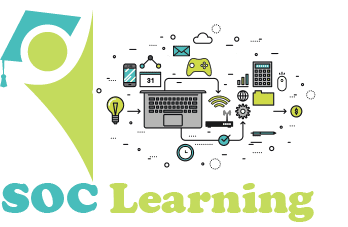Introduction
In today’s digital age, learning to code has become necessary for children. With its simplicity and readability, Python is ideal for young beginners to begin their programming journey. But how can you make coding interesting and engaging for kids? The solution lies in hands-on, interactive exercises that foster creativity and logical thinking. In this article, we’ll look at 10 interesting Python exercises for kids that make studying educational and exciting.
Why Python is great for Kids?
Python is often regarded as one of the greatest programming languages for beginners, particularly children. Here’s why.
- Simple Syntax: Python’s syntax is simple and resembles colloquial English.
- Interactive Environment: The Python shell provides rapid feedback, which accelerates learning.
- Widely Used: From web development to data science, Python has diverse applications.
- Creative Possibilities: Kids can build games, animations, and interactive projects.
Now, let’s dive into the exercises that will have your kids coding in no time.
10 Fun Python Exercises for Kids to Kickstart Their Coding Journey
1. Print Your Name
Objective: Teach kids how to display their name using Python’s print() function.
Exercise:
name = input(“What is your name? “)
print(f”Hello, {name}! Welcome to Python coding!”)
This exercise introduces kids to variables and basic input-output commands. Personalising the output with their name makes it exciting.
2. Build a Virtual Dice
Objective: Create a program that simulates rolling a dice.
Exercise:
import random
def roll_dice():
return random.randint(1, 6)
print(“You rolled a:”, roll_dice())
This activity familiarises kids with libraries like random and helps them understand how computers generate random numbers.
3. Simple Calculator
Objective: Develop a basic calculator for addition, subtraction, multiplication, and division.
Exercise:
num1 = float(input(“Enter first number: “))
num2 = float(input(“Enter second number: “))
print(“Sum:”, num1 + num2)
print(“Difference:”, num1 – num2)
print(“Product:”, num1 * num2)
print(“Quotient:”, num1 / num2)
By building a calculator, kids practise arithmetic operations and learn to take multiple inputs.
4. Guess the Number Game
Objective: Create a number-guessing game where the player has to guess a randomly generated number.
Exercise:
import random
number_to_guess = random.randint(1, 10)
player_guess = int(input(“Guess a number between 1 and 10: “))
if player_guess == number_to_guess:
print(“Congratulations! You guessed it right.”)
else:
print(f”Sorry, the number was {number_to_guess}.”)
This exercise teaches kids about conditionals and enhances their logical thinking.
5. Create a Story Generator
Objective: Generate random stories using user inputs.
Exercise:
name = input(“Enter a name: “)
place = input(“Enter a place: “)
activity = input(“Enter an activity: “)
print(f”One day, {name} went to {place} to enjoy some {activity}.”)
This activity allows kids to combine creativity with coding, making it both fun and educational.
6. FizzBuzz Challenge
Objective: Print numbers from 1 to 20, replacing multiples of 3 with “Fizz”, multiples of 5 with “Buzz”, and multiples of both with “FizzBuzz”.
Exercise:
for i in range(1, 21):
if i % 3 == 0 and i % 5 == 0:
print(“FizzBuzz”)
elif i % 3 == 0:
print(“Fizz”)
elif i % 5 == 0:
print(“Buzz”)
else:
print(i)
This classic challenge improves problem-solving skills and understanding of loops and conditionals.
7. Make a Digital Clock
Objective: Build a program to display the current time.
Exercise:
import time while True:
print(time.strftime(“%H:%M:%S”))
time.sleep(1)
This project introduces kids to time-based functions and loops, giving them a sense of real-world applications.
8. Turtle Art
Objective: Use Python’s Turtle library to draw shapes.
Exercise:
import turtle
t = turtle.Turtle()
for _ in range(4):
t.forward(100)
t.right(90)
turtle.done()
This hands-on activity encourages creativity and helps kids understand graphics programming.
9. Create a Password Generator
Objective: Build a program to generate random passwords.
Exercise:
import random
import string
length = int(input(“Enter the desired password length: “))
characters = string.ascii_letters + string.digits + string.punctuation
password = ”.join(random.choice(characters) for i in range(length))
print(“Your random password is:”, password)
This task is practical and introduces kids to string manipulation and security concepts.
10. Temperature Converter
Objective: Write a program to convert temperatures between Celsius and Fahrenheit.
Exercise:
def celsius_to_fahrenheit(c):
return (c * 9/5) + 32
def fahrenheit_to_celsius(f):
return (f – 32) * 5/9
choice = input(“Convert to (C)elsius or (F)ahrenheit? “)
value = float(input(“Enter the temperature value: “))
if choice.upper() == ‘C’:
print(f”{value} Fahrenheit is {fahrenheit_to_celsius(value):.2f} Celsius.”)
else:
print(f”{value} Celsius is {celsius_to_fahrenheit(value):.2f} Fahrenheit.”)
This project is both educational and applicable to real-life scenarios.
Conclusion
Coding does not have to be difficult for children. With these ten entertaining Python exercises, youngsters may discover the limitless possibilities of programming while having a blast. Whether they’re making games, solving puzzles, or painting with Turtle, Python provides a plethora of chances to spark their creativity and logical reasoning. Begin your child’s coding journey today and see their skills grow!
Frequently Asked Questions
Python is beginner-friendly and widely used across industries, making it an excellent choice for children to lay a solid foundation in coding.
Children as young as 8 years old can begin learning Python, particularly through interactive exercises and mentoring.
To make learning more enjoyable, incorporate games, challenges, and creative projects similar to those listed above.
All you want is Python installed on your computer, which is free and easy to acquire from python.org.
Children should be encouraged to experiment while learning through imaginative, engaging, and developmentally appropriate Python programming activities. Among the intriguing concepts are:
- Guess the Number game: In the Guess the Number game, the player must guess a number until they get it right after the computer selects it.
- Simple Calculator: Children can write a program that can divide, multiply, subtract, and add.
- Story Generator: A humorous project in the vein of Mad-Libs, tale Generator encourages users to provide random words, which the application then places into a tale template.
- Dice Roller: This tool simulates a die roll to explain how to generate random numbers.
- Temperature Converter: This tool uses formulas and user input to convert Celsius to Fahrenheit and vice versa.
- Basic Drawing with Turtle: Make vibrant shapes and patterns with Python’s turtle module.
These types of exercises introduce essential coding concepts such as loops, conditionals, variables, and functions while keeping things playful.
To keep kids interested, Python is frequently taught in elementary schools in a simplified, visually appealing, and highly participatory manner.
- Teachers usually begin with unplugged activities, which involve using games or puzzles to explain ideas like logic and sequences without the use of a computer.
- Make use of kid-friendly coding resources, such as turtle graphics or online resources that make running Python code simple, like Trinket and Replit.
- Divide the teachings into manageable chunks. For instance, demonstrating how to print text first, then user input, and finally incorporating if statements for decision-making.
- Include real-world examples, such as developing a “magic 8-ball” game or a times table test that relates to their maths classes.
- Encourage children’s creativity by allowing them to alter the code to include their sound effects, images, or messages.
In addition to teaching Python syntax, the goal is to foster a growth mentality, logical thinking, and problem-solving abilities.
Easy chores that can be completed quickly. These help newcomers, especially children, gain confidence. Among the examples are:
- A greeting like “Hello, my name is…” is printed.
- Creating a program that requests the user’s name and age before sending a customised message in response.
- Constructing a generator for a multiplication table for a selected number.
- Creating a simple test with a score counter and two or three questions.
- The loop that counts from 1 to 10 is written.
- Using the turtle module, draw a vibrant square or star.
These small tasks provide instant results, giving children a sense of achievement and encouraging them to take on more complex challenges.
There are many beginner-friendly Python tasks on the internet, but it’s crucial to choose secure and organised materials for young students.
- School of Coding & AI seminars and online sessions, which are geared towards kids and feature interactive projects and professional supervision, are some excellent resources to check out.
- For users of all ages, Python.org (Beginner’s Guide) provides official tutorials and examples.
- Free coding projects for classroom and home learning are offered by Code Club UK.
- Browser-based coding platforms with integrated workouts and examples are Trinket.io and Replit.com.
- Books like “Python for Kids“—which include guided, step-by-step tasks.
Children can strengthen their learning and gain the confidence to produce original Python projects by fusing internet resources with practical experience.