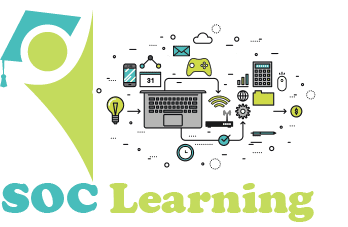Match Making
Time limit: 0
Quiz Summary
0 of 1 Questions completed
Questions:
Information
You have already completed the quiz before. Hence you can not start it again.
Quiz is loading…
You must sign in or sign up to start the quiz.
You must first complete the following:
Results
Quiz complete. Results are being recorded.
Results
0 of 1 Questions answered correctly
Your time:
Time has elapsed
You have reached 0 of 0 point(s), (0)
Earned Point(s): 0 of 0, (0)
0 Essay(s) Pending (Possible Point(s): 0)
Categories
- Not categorized 0%
- 1
- Current
- Review
- Answered
- Correct
- Incorrect
-
Question 1 of 1
1. Question
Exercise
Sort elements
- Zoom
- Freeze Panes
- Zoom bar
- Page Layout
- Page break preview
- New Window
- Arrange All
- Split
- Show
-
This is used for how much you want zoom in on your work.
-
This is useful for checking out data in other parts of your worksheet without losing your headers and labels.
-
When you want to quickly change the magnification of a worksheet you will use?
-
This view shows how your printed document will look.
-
This view shows you where your page will break when printed.
-
This is used open a second window for your document so that you can work in different places at the same time.
-
This is used to put all your windows on your screen equally without you having to do is by hand.
-
This option divide the window into different panes that each scrolls separately.
-
We can hide formula bar, gridlines by using this group.
CorrectIncorrect