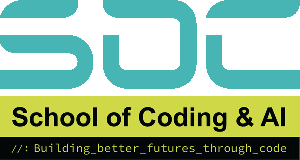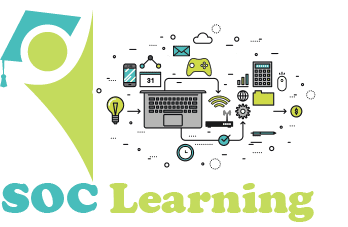The phrase “Pygame” is often used in the realm of coding and game development, particularly among individuals who are new to the field. But there is often confusion about whether Pygame is a programming language or something else. If you’re interested in learning more about Pygame and other game development tools, this article will explain everything you need to know about it—its purpose, how it works, and whether it’s suited for your coding career.
What is Pygame?
Pygame is an open-source toolkit that makes it easier to create games in Python. To put it simply, Pygame is a collection of modules based on the Python programming language. It enables developers to make video games by managing standard game development activities like:
- Rendering graphics
- Controlling audio and sound effects
- Handling user input (keyboard and mouse)
- Managing game loops and updates.
These components are critical in game creation, and Pygame provides an organised approach to working with them, making Python game production substantially simpler and more accessible to newcomers.
Why Do People Mistake Pygame for a Programming Language?
The misunderstanding is most likely caused by Pygame’s self-contained infrastructure for game development, which appears to be highly thorough. Pygame allows you to develop a whole game without using any additional libraries, so it may feel like its own programming language. However, keep in mind that Pygame only works because of Python; it is a library designed to exploit Python’s syntax and structure.
To clarify, Python is a programming language, while Pygame is a Python tool (or library) that helps developers create games.
How Does Pygame Work?
Pygame makes it easier to create games by providing modular tools for each key aspect of game design. To better understand how Pygame works, let’s split down several crucial modules.
1) Graphics & Display
Pygame manages graphical aspects with a module that enables developers to design surfaces, load images, and show them on the screen. You can change the size, colour, and position of these images, which are the foundation of any game.
2) Audio Management.
Sound effects and background music are essential for an immersive gaming experience. Pygame includes an integrated mixer module that allows you to load, play, and control audio files in a variety of formats.
3) Input Handling
Most games require user input by keyboard, mouse, or even a game controller. Pygame includes modules for capturing and managing user input, making it simple to construct interactive games.
4) Game Loops and Framerates
The game loop is a unique component of game programming. Pygame provides tools for creating efficient game loops that include animations, screen updates, and player interactions. Frame rate control is also included, allowing creators to ensure their games operate properly.
5) Collision detection.
Many games require collision detection (e.g., when a character hits an obstacle or collects a coin). Pygame makes this easier by providing built-in collision detection tools.
Benefits of Using Pygame
Pygame appeals to both new and seasoned developers. Here are a few reasons why Pygame is still popular in the Python and gaming communities.
1) Beginner-friendly.
Python is a popular programming language among novices due to its readability and simplicity. Because Pygame is built on Python, it inherits these characteristics, making it suitable for beginners interested in game programming.
2) Easy to set up.
Pygame installation is straightforward, with only a few steps. Because it is open-source and interoperable with major operating systems (Windows, Mac, Linux), you can begin game production with little effort.
3) Active Community and Resources
Pygame has a thriving community that regularly adds tutorials, forums, and open-source projects. This support makes it easier for newcomers to find problems, seek assistance, and learn from other developers’ efforts.
4) Free and open-source.
Pygame is free and open-source, so you can use it without paying any licensing costs. This ease of use makes it popular among independent game makers, students, and hobbyists.
Pygame vs. Other Game Development Tools
To help you grasp Pygame’s capabilities, let us compare it to some other popular game development tools.
1) Pygame versus Unity.
Unity is a gaming industry powerhouse that excels in both 3D and 2D graphics. Unlike Pygame, which uses Python, Unity uses C# and has a full set of professional tools for complicated game development. However, it has a higher learning curve than Pygame, therefore newcomers usually start with Pygame before going on to Unity.
2) Pygame versus Godot.
Godot is a free, open-source game engine renowned for its simplicity and power in 2D games. It is beginner-friendly, similar to Pygame, but it allows both 2D and 3D game development, making it a step up for developers wishing to construct more complicated.
3) Pygame vs. Scratch
Scratch is a block-based coding tool mainly used for educational purposes, especially with children. It’s simpler than Pygame, as it doesn’t require coding knowledge, and is often used to teach basic programming concepts. Pygame, on the other hand, is for users who know Python and want to dive deeper into game programming.
How to Get Started with Pygame
If you’re interested in using Pygame, here’s a quick guide to get you started.
1) Install Python and Pygame
Make sure you have Python installed, then install Pygame using the following command in your terminal:
bash
Copy code
pip install pygame
2) Learn Basic Game Structure
Begin by understanding the structure of a simple Pygame program.
Initialise: Configure Pygame and the game screen.
Game Loop: This is where the game’s primary logic, such as event handling and rendering, occurs.
Quit: Ensure that the program can close gracefully.
3) Start with simple projects
Begin with a little project, such as a “catch-the-ball” game or a simple platformer. These small projects will help you learn Pygame’s essential components and principles, and prepare you for more complex projects.
4) Explore Online Resources
Look for Pygame tutorials on YouTube, coding forums, and documentation sites. Pygame has a rich community, so you’re never far from support.
Conclusion:
Although Pygame is not a programming language, it is a fantastic tool for learning and practising Python game development. It provides an easy and pleasant approach for newcomers to create games, while also allowing expert coders to prototype quickly. Pygame is great for anyone just getting started in game development, thanks to its active community, abundant resources, and Python’s simplicity.
Although Pygame is not ideal for large-scale games, it is a good starting point for learning about coding and gaming. So, if you’re ready to dive into game programming, Pygame is an excellent place to begin!
Frequently Asked Questions
Yes, Pygame is totally open source and freely available under the LGPL (Lesser General Public License). This means that developers can use, change, and share the source code without incurring license fees. Being open source fosters cooperation and community-driven improvement since anybody can submit bug patches, additions, or even totally new features. Pygame’s accessibility is one of the primary reasons it has remained popular in schools, hobbyist projects, and indie game creation for more than two decades.
Pygame has a diverse range of features that make it an interesting tool for game development, particularly for beginners. Some of its outstanding traits are:
- Cross-platform compatibility – Works with Windows, macOS, Linux, and even the Raspberry Pi.
- Simple API – Designed for beginners, with a simple syntax that can be learnt alongside Python.
- 2D Graphics Support- This enables the creation of forms, graphics, and sprites for visually appealing games.
- Sound and Music Handling – Enables you to play sound effects and background music, providing a more immersive gaming experience.
- Image and Sprite Management – Loads and animates sprites, with collision detection built in.
- Community Resources – A comprehensive collection of tutorials, forums, and open-source game examples for learning and inspiration.
- Integration with Python – Because it is a Python library, you can benefit from Python’s ease of use, variety, and existing packages.
While Pygame is powerful for small to medium-sized projects, there are certain limitations:
- Not designed for high-end 3D games- It is basically a 2D library with no built-in advanced 3D capabilities, such as Unity or Unreal Engine.
- Performance Limitations – Handling huge assets or intricate physics simulations can slow down performance.
- Older Architecture – Some features of Pygame have not changed to keep up with newer game creation tools, making certain jobs more laborious.
- Limited Built-In Game Logic- There is no drag-and-drop interface or advanced scripting layer, so you must code the majority of the game mechanics yourself.
- Smaller Developer Ecosystem – In comparison to mainstream game engines, it has fewer plugins and pre-built assets.
Pygame is ideal for:
- A new programmer who wants to combine creativity with coding practice.
- An educator teaching game development or Python in a school or workshop setting.
- A hobbyist who wants to make simple games without learning a complex game engine.
Learning Pygame teaches fundamental programming abilities such as event handling, loops, collision detection, and asset management, all of which apply to more powerful game engines later on. While it may not be the preferred tool for creating large-scale commercial games, its simplicity, low entrance barrier, and supportive community make it a good starting place for anyone new to the world of game production.